All of us own electronic devices that contain important information that we would hate to lose. Winter cold can be a factor in crashes happening to those devices. If handled correctly, this need not happen to you. But as electronic devices are getting smaller, we tend to forget about their whereabouts more easily. Keeping track of them is just part of the deal.
Winter cold and freezing temperatures could give the flu to electronic devices, virtually. Feeling uncomfortable out in the cold is not a human prerogative; electronic devices like computers, laptops, notebooks, tablets, phones and external hard disk drives share our predilection for warmer temperatures. They have a way of showing this to you that might prove terminal to your data.
Devices that use hard disk drives as part of their set-up and data storage are susceptible to extreme changes in temperature. A notebook left in the car over night will be as cold as night in the morning. Taken into a heated room, water will condense on its surfaces including the surface of its hard disk drive. Anybody wearing glasses knows the phenomenon: Walking in from the cold, your vision is impaired by mist forming in minuscule water droplets on the glass surface. Vision will only improve once the glass has warmed to near room temperature. Imagine what that does to the electronics of your device.
This kind of mist is also forming on the surface of your hard disk drive inside your notebook. If run in that state, it may take severe and possibly terminal damage. You should allow the notebook to warm up to room temperature first to allow the water to evaporate before starting it up. If you give it a cold start, a head crash is probable and with it the total loss of all data on the hard disk drives.
Speeding up the warming process by using a hairdryer, by the way, should not be the option you should chose. The air stream produced by the hairdryer will move dust motes around inside the notebook. They will get trapped by the water droplets on the hard disk drive and get attached there. Further heat from the hairdryer will effectively bake them onto the hard disk drive leading to almost certain destruction.
Problems caused by humidity are also known with electronic devices not running on hard disk drives. Temperature change is not the only way to get humidity into your device. Mobile phones and MP3 players are often carried along wherever you go, They are constantly exposed to sweat from your hands or from your body when training. If humidity should become a problem, the devices should be opened up as if changing batteries and left to dry for some time.
Extreme cold may also damage the batteries of any and all of these devices. Extreme cold is detrimental to batteries; if they are left out in the cold for too long, they may discharge completely and will have to be replaced by new ones. Under such circumstances, data loss is also possible.
There is an easy solution. Don’t leave your electronic gadgets out in the cold; and if you absolutely have to take them along to training, try to keep them apart from your body sweat. That is, if you can remember where you left them last.
Devices that use hard disk drives as part of their set-up and data storage are susceptible to extreme changes in temperature. A notebook left in the car over night will be as cold as night in the morning. Taken into a heated room, water will condense on its surfaces including the surface of its hard disk drive. Anybody wearing glasses knows the phenomenon: Walking in from the cold, your vision is impaired by mist forming in minuscule water droplets on the glass surface. Vision will only improve once the glass has warmed to near room temperature. Imagine what that does to the electronics of your device.
This kind of mist is also forming on the surface of your hard disk drive inside your notebook. If run in that state, it may take severe and possibly terminal damage. You should allow the notebook to warm up to room temperature first to allow the water to evaporate before starting it up. If you give it a cold start, a head crash is probable and with it the total loss of all data on the hard disk drives.
Speeding up the warming process by using a hairdryer, by the way, should not be the option you should chose. The air stream produced by the hairdryer will move dust motes around inside the notebook. They will get trapped by the water droplets on the hard disk drive and get attached there. Further heat from the hairdryer will effectively bake them onto the hard disk drive leading to almost certain destruction.
Problems caused by humidity are also known with electronic devices not running on hard disk drives. Temperature change is not the only way to get humidity into your device. Mobile phones and MP3 players are often carried along wherever you go, They are constantly exposed to sweat from your hands or from your body when training. If humidity should become a problem, the devices should be opened up as if changing batteries and left to dry for some time.
Extreme cold may also damage the batteries of any and all of these devices. Extreme cold is detrimental to batteries; if they are left out in the cold for too long, they may discharge completely and will have to be replaced by new ones. Under such circumstances, data loss is also possible.
There is an easy solution. Don’t leave your electronic gadgets out in the cold; and if you absolutely have to take them along to training, try to keep them apart from your body sweat. That is, if you can remember where you left them last.
Further reading




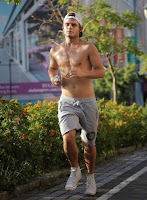



No comments:
Post a Comment